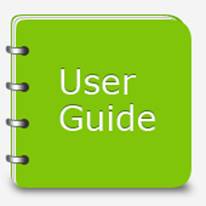Windows 7/8/10 home PC
Click
on the appropriate link below and either open/run it now
or
download it to your desktop for future use.
(If you get a certificate warning, just click on
OK)
Guidance
on waking up your work PC can be found in the
User
Guide at the bottom of this page.
Windows 7 users: If you have problems connecting to
the Council,
Click HERE to be
taken to Microsoft’s website and click on the
Download button (in a blue box) to apply a security change to your PC.
Mac / IOS (iPad/iPhone)
/ Android
For
other platforms, you will need to go to your app store
and
search for and
install “Microsoft Remote Desktop”.
It will have a symbol similar to this:

To access the terminal server, use the windows link
above.
Download this user guide to help you set it up on
your device: